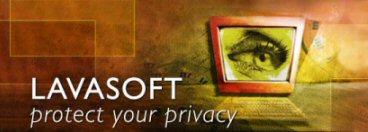Tell
me and I'll forget. Show me and I'll remember. Involve me and I'll understand...
About spyware and malware
| What is spyware and how do I get rid of it Joe ! ? *disclaimer (please read first!)* Spyware is variously referred to as "Malware," "Adware," and "Scumware," among other things. Basically, spyware can be defined as a class of software that is designed to take over various aspects of your computer. It does this in order to generate profit for unscrupulous people or businesses or to use your computer for various illegal or immoral reasons. Spyware is generally installed by you, the user, either wittingly or unwittingly. Trojans and Viruses are either installed by you or installed by taking advantage of security exploits that exist in Microsoft Windows. This article will focus on Windows, since spyware is not a phenomenon that has hit the Mac or Linux world yet. Consumers with relatively large disposable incomes. Spyware was born (above taken from short-media.com)
.
A registry restriction has been set. Search your registry, using Regedit, to find the word "GeneralTab". Edit any example, changing from a setting of 1 (the number one) to 0 (the number zero). The keys affected should be:
ACTIVE X Now this is another way that some webpages will force an executeable to run. Sorta like forcing you to download something without you knowing. Or it will popup a box asking you if you want to "run" it or not. Well that right there can be where it all starts from. An example would be like when you go to Micro$oft for an "update" when you get there a box will popup and when you click "yes" it then installs an "Active X control which will scan your system and check for any kind of updates you might need. Its very helpful and good in this case. But remember others can do this for the "dark side" if you will. So one recommendation would be in my own opinion is to not use Internet Explorer....instead try another browser, like Opera, or Mozilla. Just "GOOGLE" it and you'll be able to find more information and where to download'em at. TOOLS I find that the following tools are quite helpful.... First of all....I HIGHLY suggest some sort of a
"firewall"....ok sure....so you've heard the expression
or people talking bout their "firewall" and stuff like
that. There are two kinds.....a "hardware" and "software"
firewall. A software firewall is a program that runs on your computer, and at the very lowest level, monitors your network traffic. The firewall prevents filtered traffic from getting through to the operating system. All network traffic reaches your computer, but the firewall prevents your system from actually doing anything with it. The good news is that if you're running Windows XP, you already have a firewall built-in. It's a simple matter of turning it on to get the protection you're looking for. So next are some lil utilities that i've used......numerous times on customers and for my own personal computers at times. Peer Guardian is no longer, but was a very kewl mini firewall.
|
|
| Methlab
is the maker of Peer Guardian, small yet healthy firewall. But the
link doesnt seem to work anymore but i'll keep this banner up in
the meantime...just incase you wanna "google" it and maybe
find it, if it becomes active. Was one of my favorite mini firewalls. Wanna
test how fast your DSL or CABLE internet speed really is?
[top] |